Physical Address
304 North Cardinal St.
Dorchester Center, MA 02124
Physical Address
304 North Cardinal St.
Dorchester Center, MA 02124
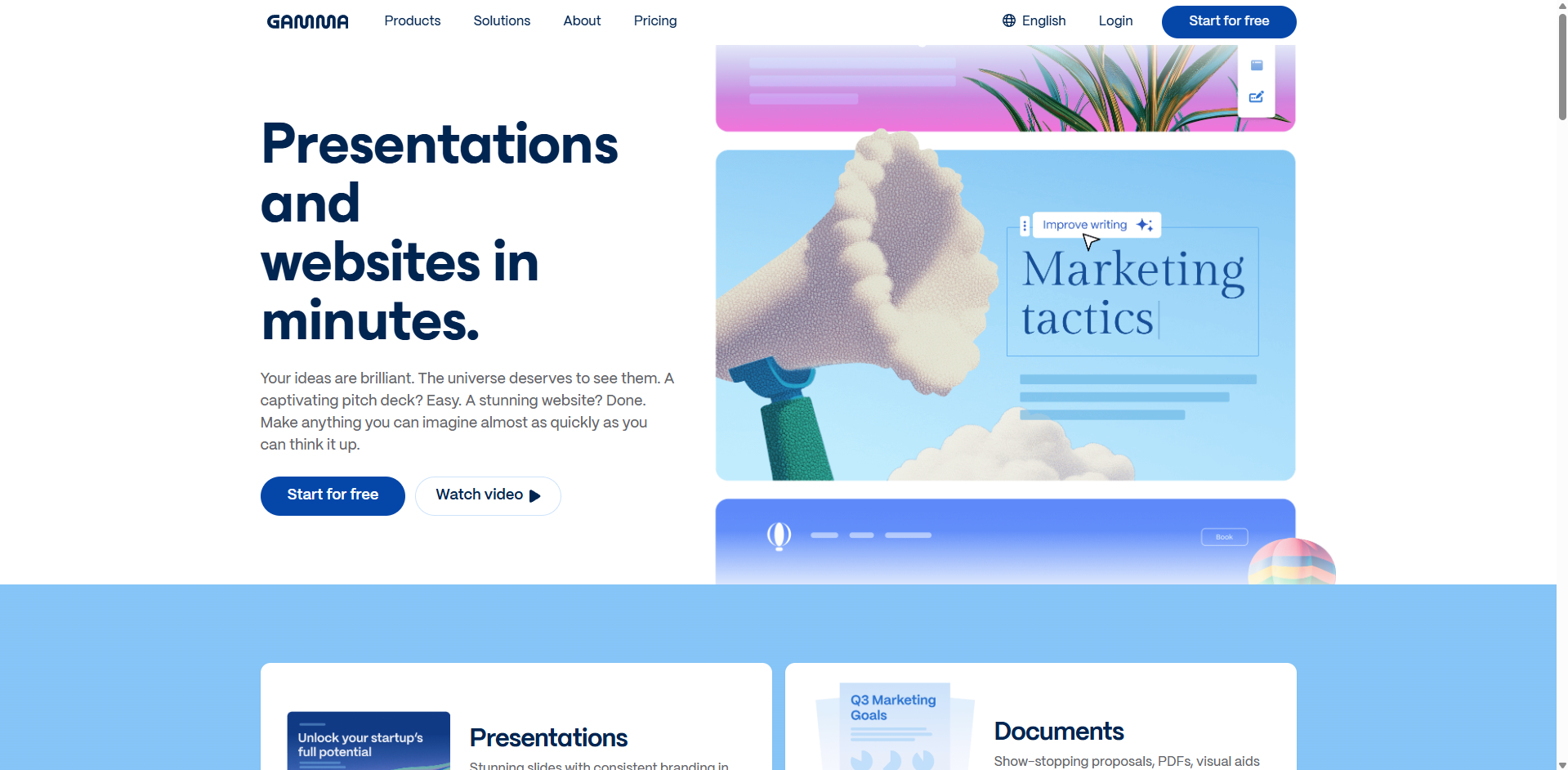

AI-driven presentation makers can generate entire slideshows from a prompt in seconds. For students and working professionals alike, this means no more wrestling with blank slides – simply provide a topic or outline, and the AI fills in the content, images, and charts. We compared the latest AI PPT tools, focusing on those with strong free tiers, and here are the top 10 AI PPT makers of 2025. Each offers a unique mix of features (templates, customization, etc.) and free usage limits, allowing you to try them before making a payment.
| Tool | Free Tier | Key Features / Best For |
| Gamma AI | 400 credits/month (≈10 slides) | Powerful AI generation; many templates and high-quality visuals; integrates with Google Slides/PPT. Best overall AI deck creator. |
| Presentations.ai | 250 AI credits (10 slides cost 50) | Runner-up: Rich templates and customization; excellent data charts; free link-sharing (no export) |
| Prezi AI | Free: 5 projects (PDF export) | Engaging “zooming” style decks; good for storytelling and education. An AI assistant helps summarize and format slides. |
| Curipod | Free: 1 lesson plan per month | Best for educators: generates interactive lesson slides (polls, quizzes, etc.) with age-appropriate content. |
| PopAI | Free: 1 presentation/month | Hidden gem: versatile tool for pitch decks, reports, and assignments. AI templates for business or education, though the interface is a bit slower. |
| Slidesgo AI | Free: 5 premium uses, PDF/JPG/MP4 export | Canva-like editor with 1,000+ themed templates and infographics; generates 10-slide decks from prompts. |
| Pitch | Free: unlimited presentations (2 guests) | Modern collaboration app. AI drafts slides quickly from prompts; hundreds of designer templates; built-in timelines/Q&A. |
| StoryD.ai | Free: 5 presentations/month | Focused on business: generates short (7-slide) pitch frameworks. Good for venture pitches and sales, with editable themes. |
| Canva Magic Design | Free: 10 generations (limited prompts) | Design-first tool: creates visually rich section slides. Easy to use, integrates tons of stock media and templates. Good for quick, image-heavy slides. |
| SlidesAI (Google Slides add-on) | Free: limited monthly usage | Works inside Google Slides/PowerPoint: converts text or prompts into slide decks. Includes AI image gen and paraphrasing; smooth for Google users. |
Each tool above earned its place by combining ease of use with a worthwhile free plan. For example, Gamma AI leads the pack with a generous free quota (400 “credits”) and a highly customizable output. Below, we explain each tool’s strengths and limitations in more detail.
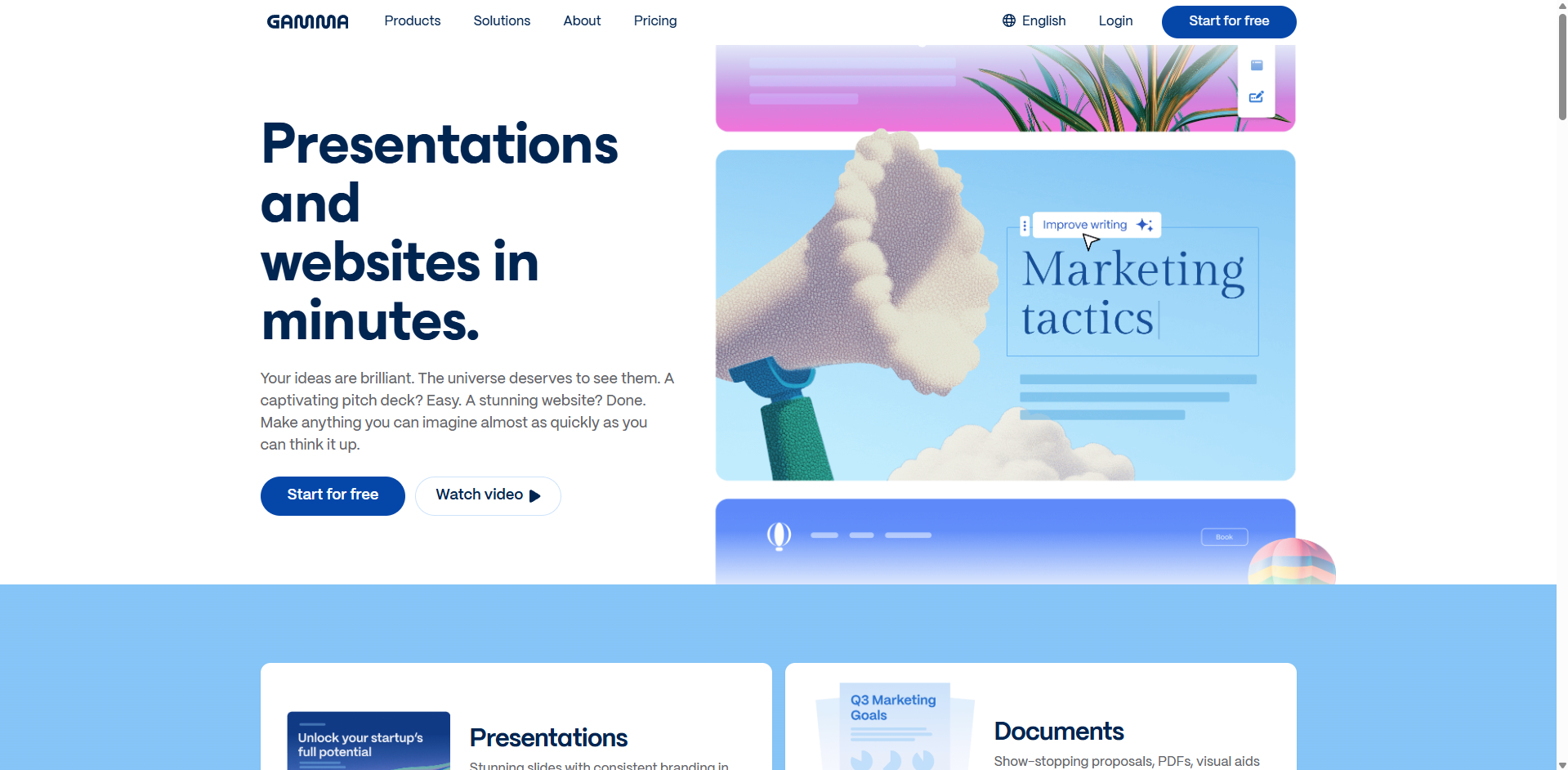
Gamma AI consistently produces polished, cohesive slides. It offers 400 free credits (about 10 slides) per. After signing up and entering a topic, Gamma instantly generates a full deck. It provides a library of templates and lets you adjust content, images, charts, and layout. In tests, Gamma’s AI filled slides with relevant content and matching visuals (see image above). You can export to PDF or PPT. Gamma also integrates with Google Slides/PowerPoint. In short, Gamma’s free plan is generous, and the tool’s standout feature is its seamless combination of AI writing and design polish. (Downside: free exports add a small watermark.)
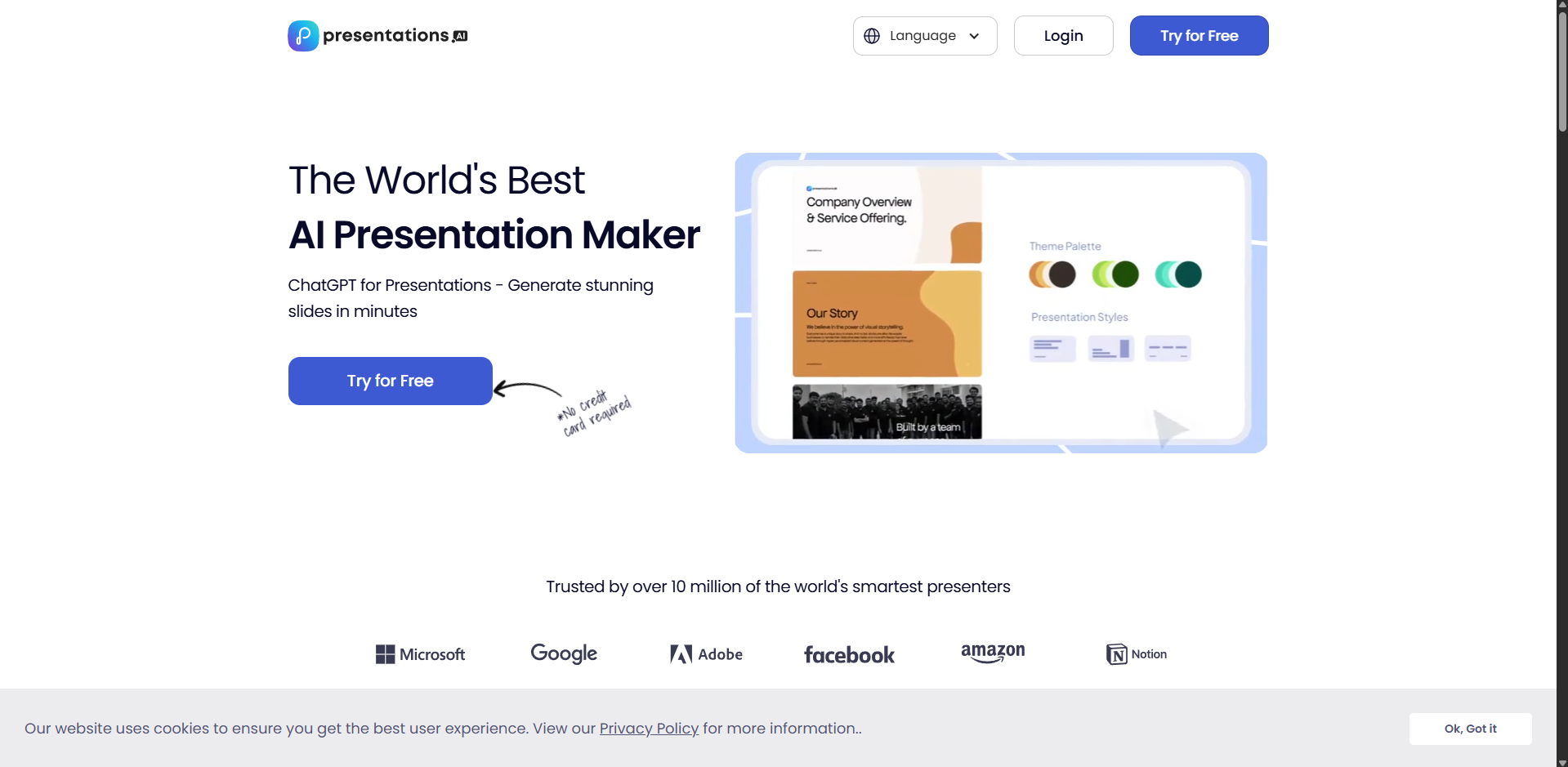
Presentations.ai (the runner-up) impressed with high-quality content and graphics. Its free plan gives 250 AI credits (10 slides cost 50 credits). Like Gamma, you input a prompt and it drafts a 10-slide deck. It offers over 1,000 tailored templates (business, education, etc.) and even tracks audience engagement. In our tests, Presentation.ai generated slides with clear layouts and accurate info (see example above). It excels at data visualization and flexible text length (short or long). Note: the free version does not allow direct export; you can share or present from its link, but no PDF/PPT download. Still, for pure AI drafting and editing, it’s very capable.
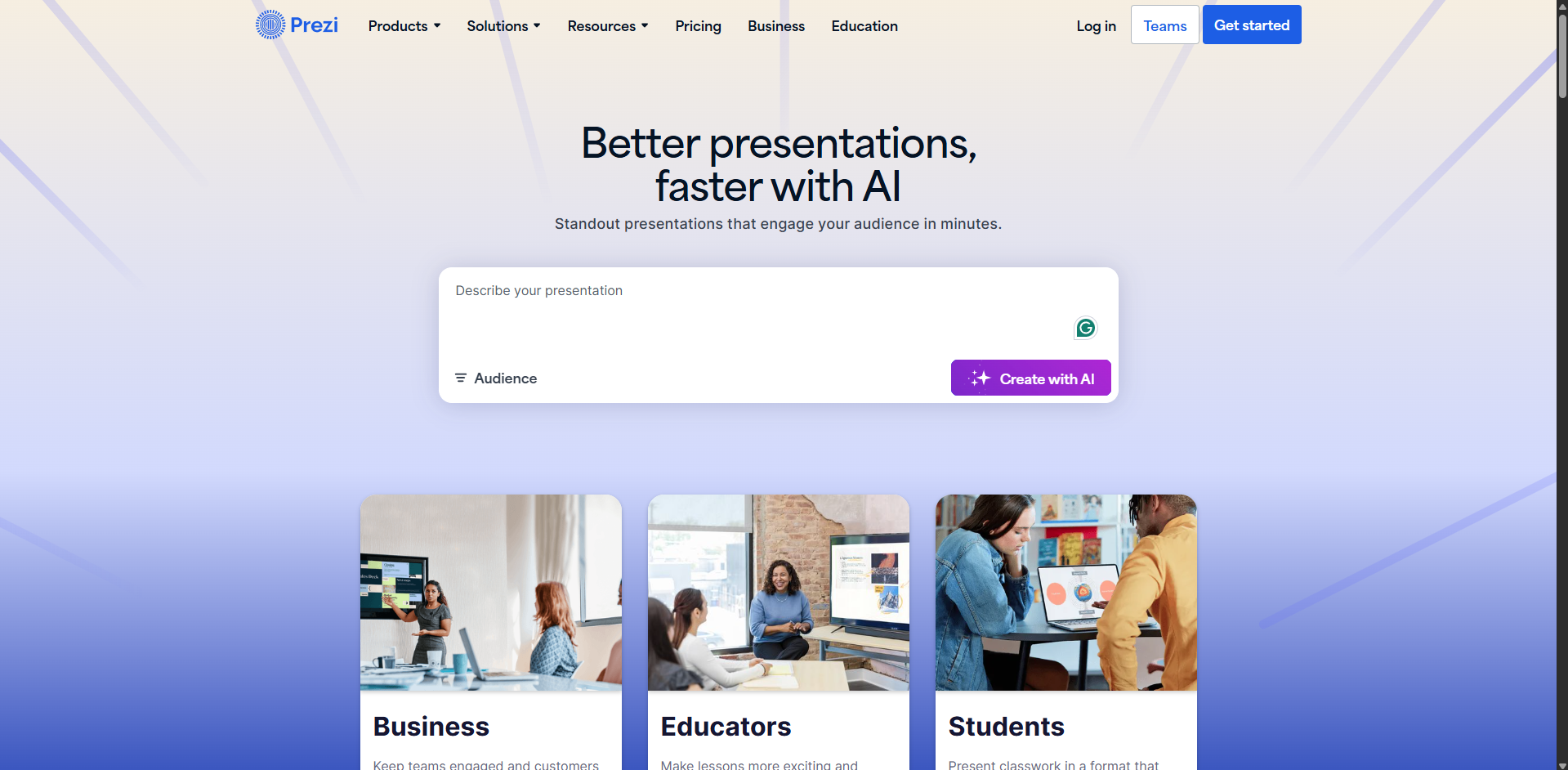
Prezi’s AI-enhanced tool generates 20+ lively slides from a prompt. It’s best known for its “zooming” interface that creates non-linear, animated transitions. To use it, enter your topic and a brief description – Prezi then delivers a full deck of slides with images, diagrams, and a unique style. For example, when asked about AI history, it made slides with bullet lists, graphics, and smooth zoom navigation. Prezi includes an “Ask AI” editor to summarize text or make bullet points. Its free plan lets you create up to 5 projects with limited features. Presentations export only as PDF (no PPT), but you can share a live link and see analytics. Prezi is especially good for engaging, visually rich lessons or pitches. (It may not suit minimalistic designs, but it’s great for storytelling.)
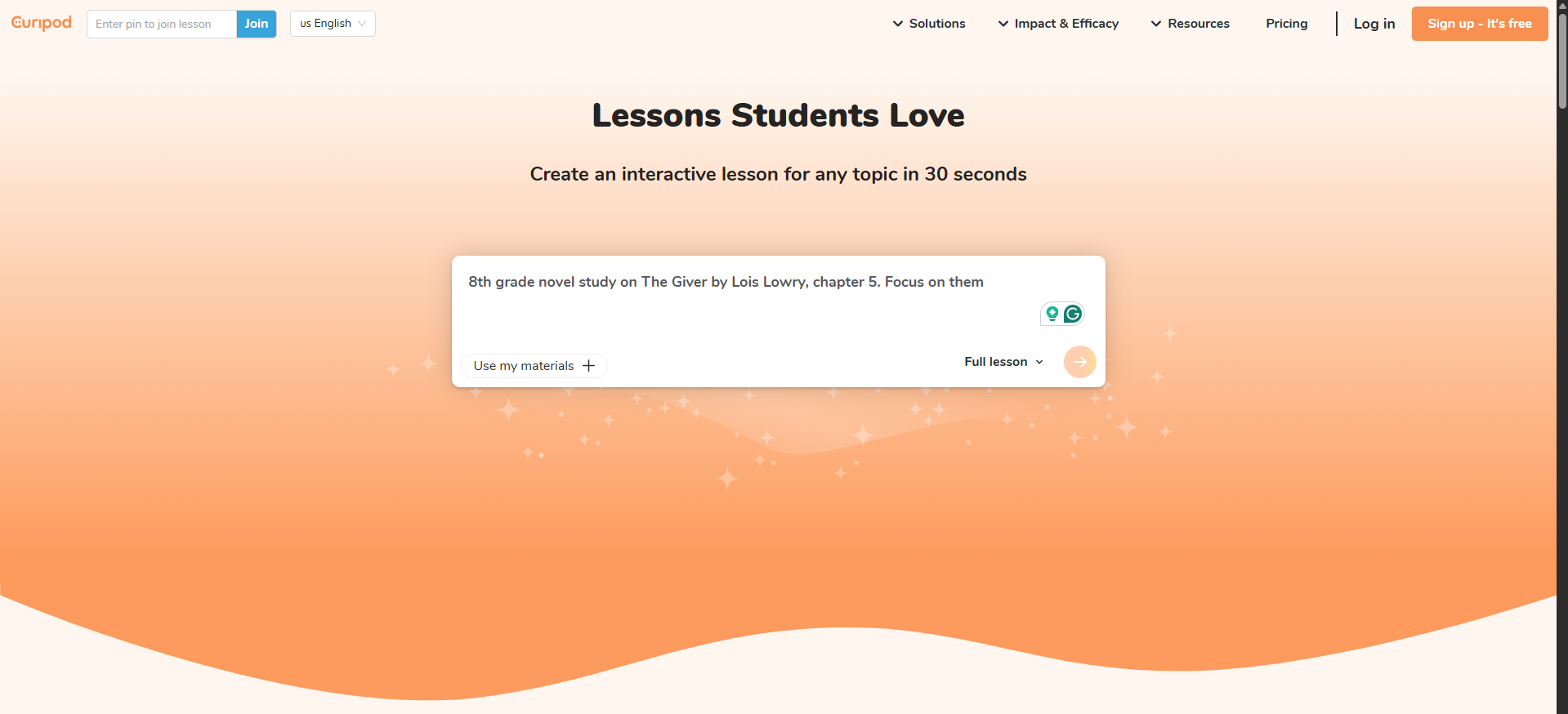
Curipod is geared to teachers and educators. Its free version offers one AI-generated lesson per month. You sign up and use the “Full Lesson Generator,” specifying grade level and topic, and Curipod builds an interactive slide deck. The output includes polls, quizzes, whiteboard sections, and even a friendly mascot, making lessons dynamic. In testing, Curipod took longer to generate slides, but delivered 15 informative slides with educational content. It currently only provides a shareable link (no download), and theme choices are basic. Still, Curipod’s strength is tailoring content to a specific age/subject, which is very useful for classroom slides. (Free plan: 1 lesson per month.)
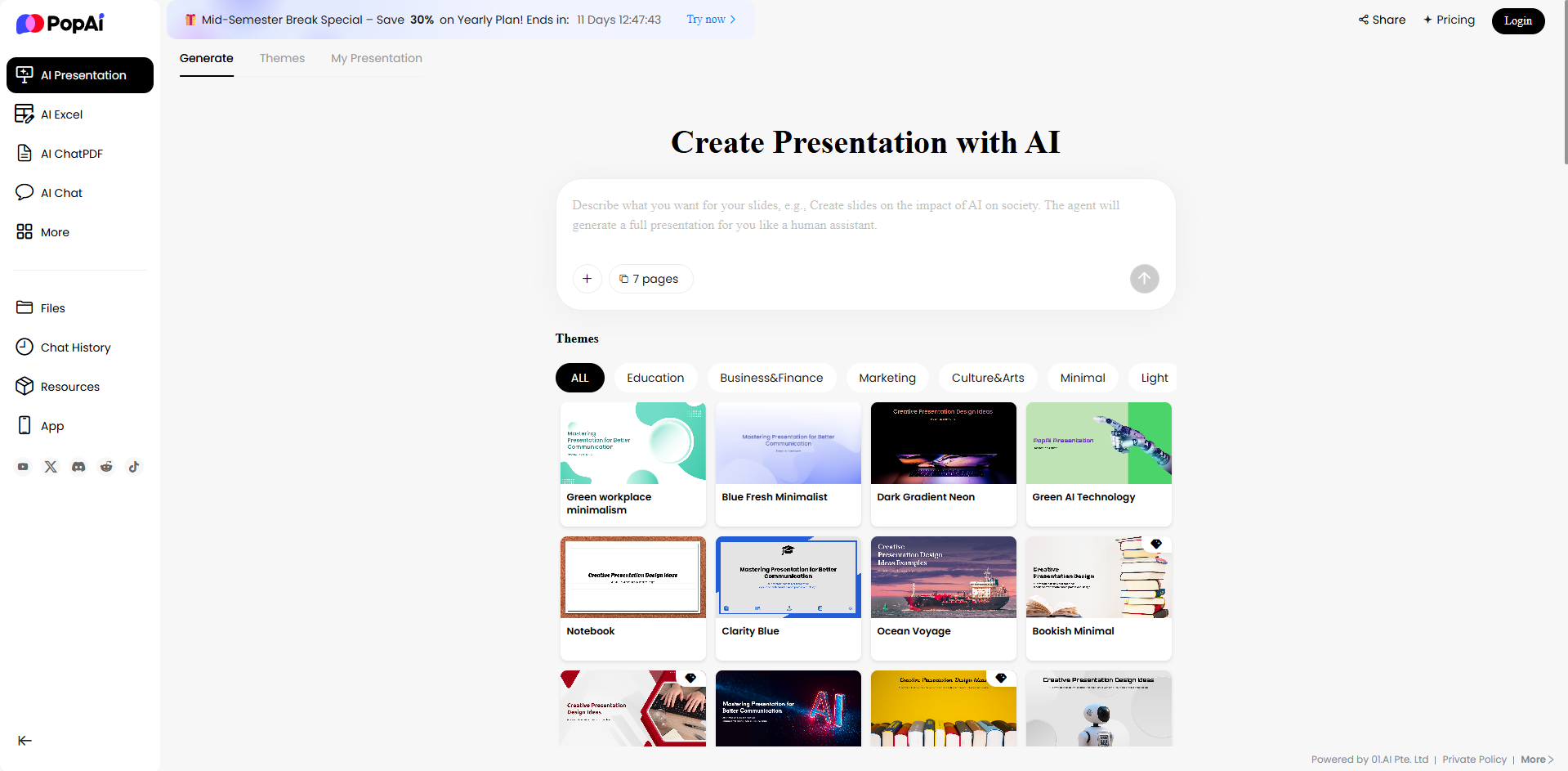
PopAI is a versatile, all-purpose AI deck creator. The free plan lets you generate one presentation per month. You create a free account and choose “AI Presentation,” then give prompts including topic, length, audience, etc. PopAI has many templates (business, education, reports), and you can set the slide count and wording level. It produced good slide content in testing, complete with charts and diagrams. (We noted images were a bit generic.) The UI is straightforward but slightly slower. PopAI’s big plus is its flexibility: use it for a pitch deck, school report, or research summary, and it still works reasonably well. (Just remember, you only get one free deck per month.)
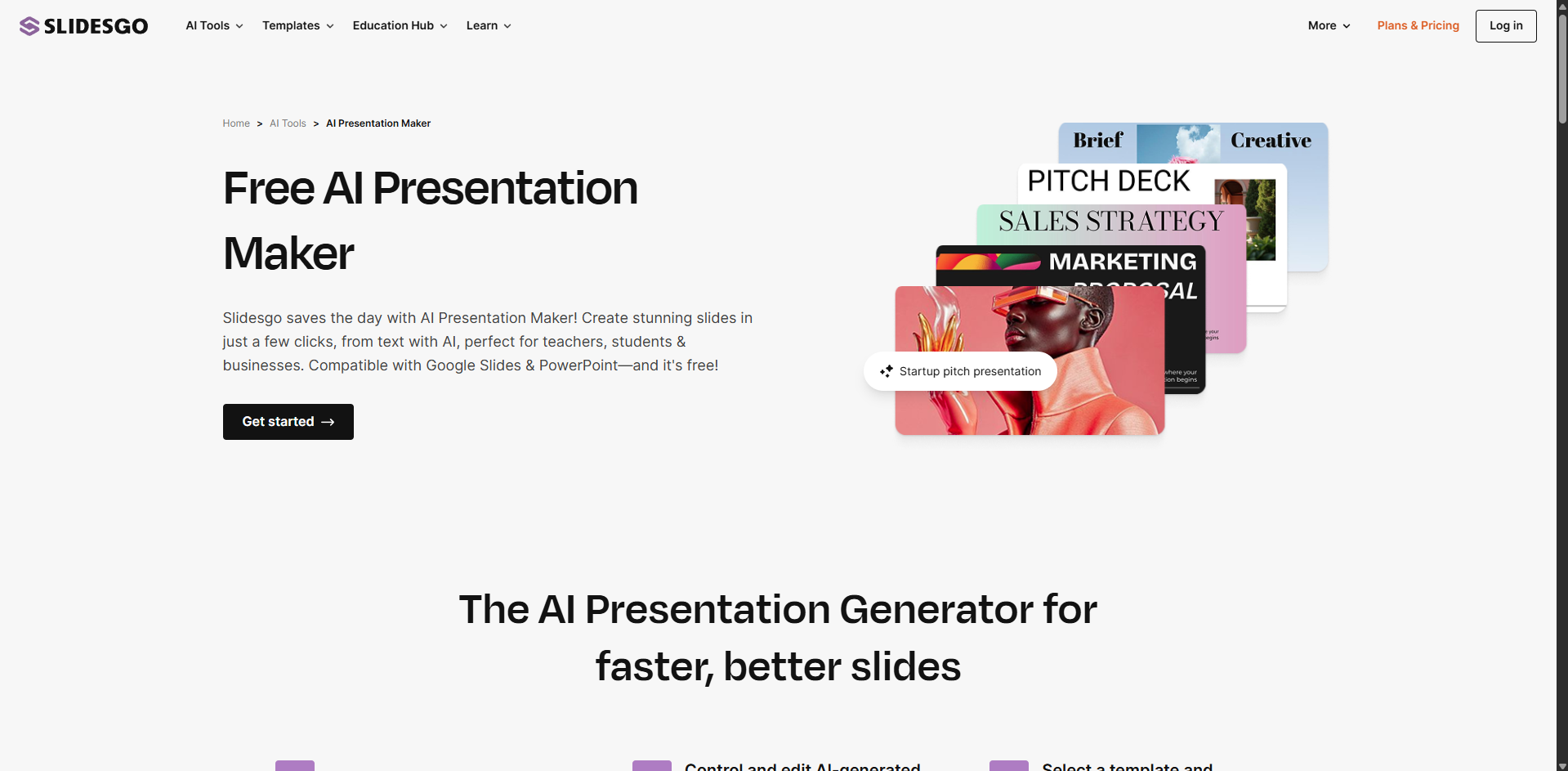
Slidesgo’s AI slide maker (part of Slidesgo.com) is free and easy. It offers 5 uses of premium assets in the free plan. To use it, write your topic and pick style/length, and it quickly returns a 10-slide PPT (or PDF/JPG/MP4) deck. Slidesgo has 1,000+ templates (infographics, research, fashion, etc.) and built-in charts and roadmaps. In trials, it generated a basic AI slide deck; the design was decent, but the content and images felt generic. Still, it’s very easy to use, and the editing tools (like adding icons or adjusting text) are intuitive. Slidesgo’s key advantage is its no-cost, template-rich environment that even lets you export for free (to PDF/JPG/MP4). (Note: PPT export requires a paid plan.)
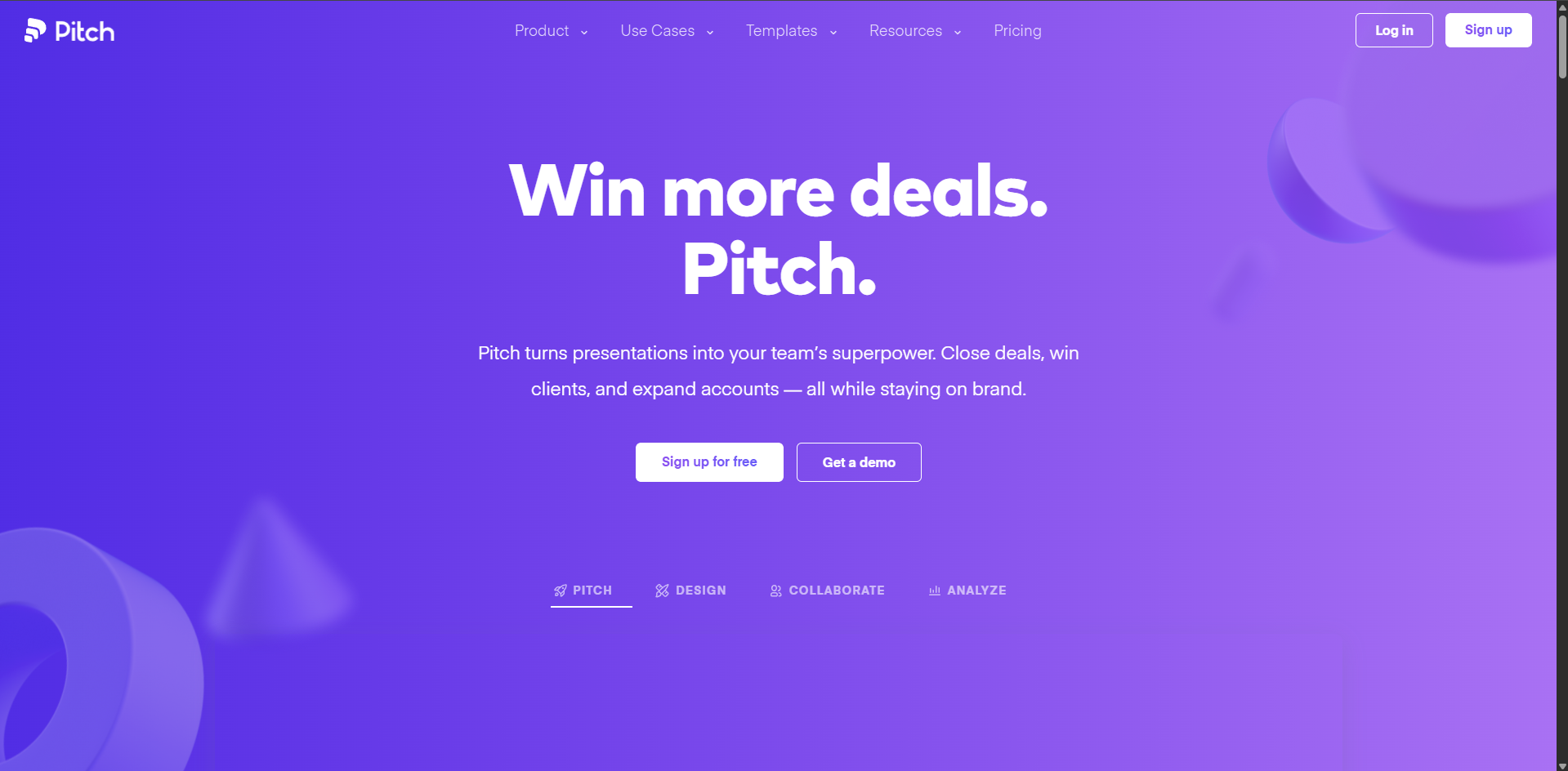
Pitch is a modern presentation platform with an AI assistant for slide creation. The free plan allows unlimited presentations (and up to 2 collaborators). After logging in, you can “Start with AI” and enter prompts; Pitch then generates a draft deck. It offers 100+ designer templates and polished themes for a professional look. In our tests, Pitch’s AI produced clean, business-style slides with subtle color palettes. It also added useful elements like timelines and Q&A slides. You can download as a PDF (with a watermark) or continue editing online. The real strength is team collaboration: each slide deck can be co-edited, and Pitch integrates with Slack, Notion, etc. Overall, it’s a slick tool for sales/marketing decks with smart editing features and a reasonable free tier.
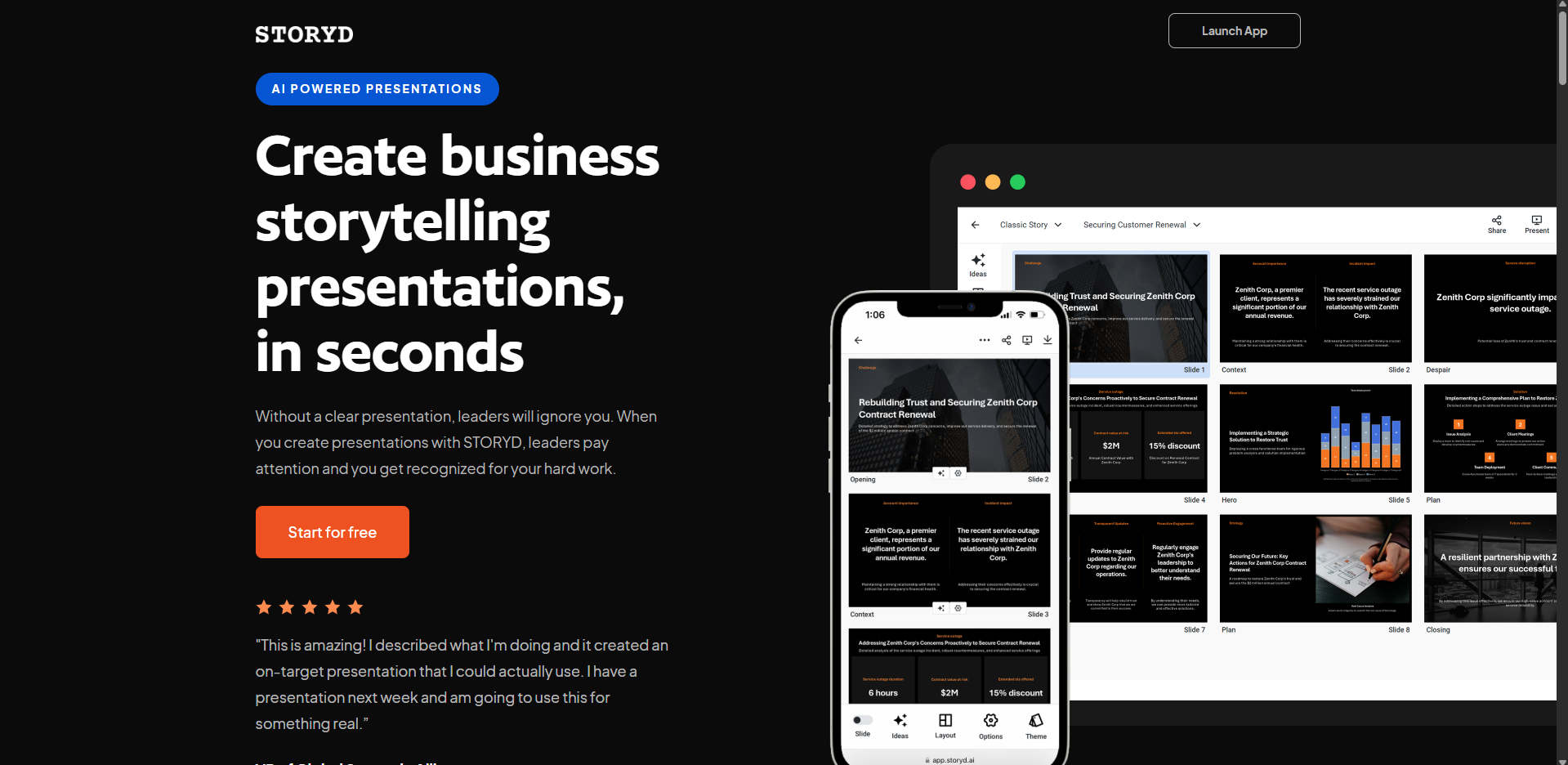
StoryD focuses on short business presentations. It’s free plan gives 5 decksIt’sr month. You log in, pick a prompt, and StoryD generates a 7-slide “story” (e.g., pitch or review). It provides outlines for pitches, sales intros, quarterly reports, etc. The interface is simple, but slide templates are somewhat limited. In practice, StoryD’s output was concise and very framework-driven (good for structured narratives). You can easily customize text, images, and styles and then export. It works best when you want a story-driven outline and are willing to fill in detail yourself. StoryD’s free tier (5 slides/month) isn’t huge, but it can be a quick way to kickstart a business deck.
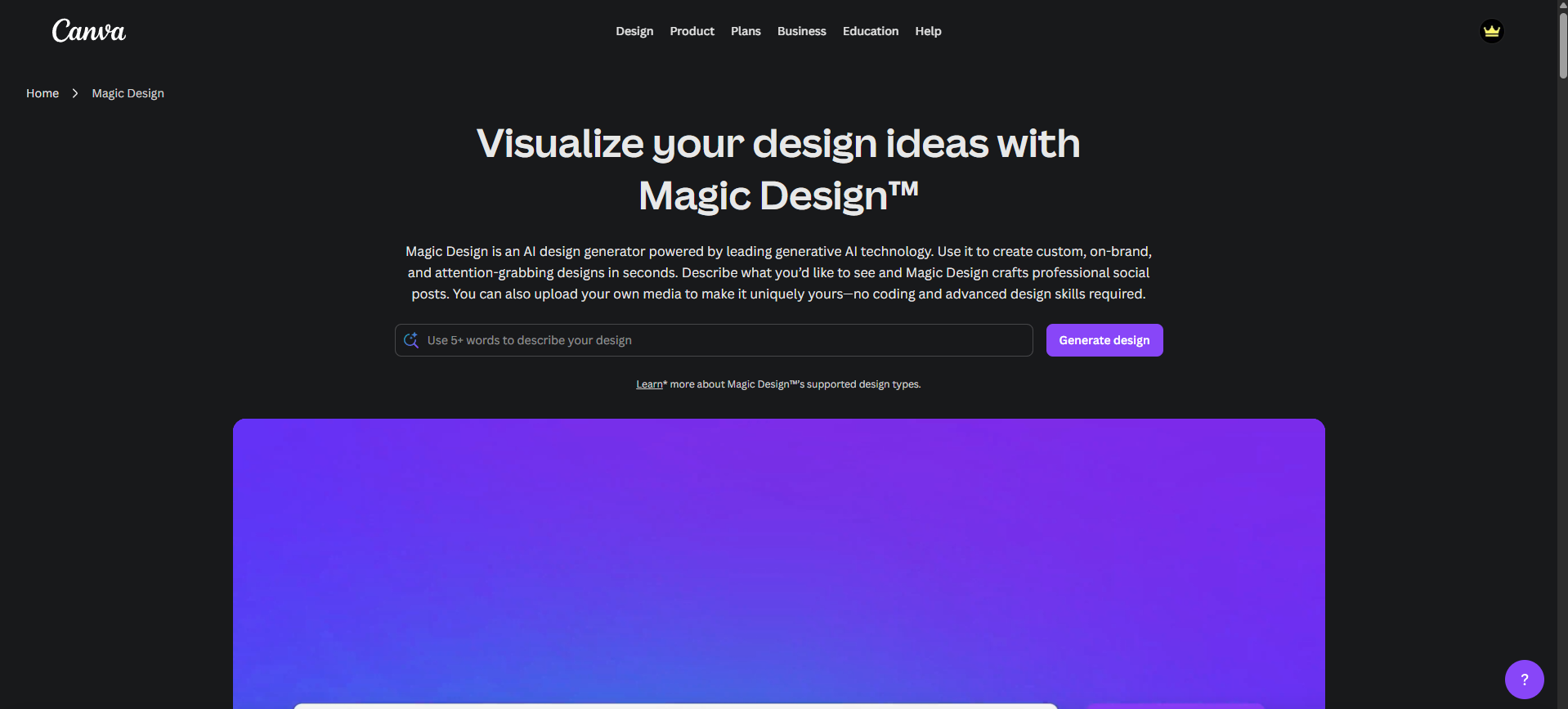
Canva’s Magic Design AI now turns text prompts into slide decks. Canva is known for beautiful, image-focused designs, and this shows: Magic Design emphasizes visuals and layouts. From a prompt, it generated a 7-slide deck with full-bleed photos and big headlines (see example above). In our trials, the slides looked attractive (section covers and statistics layouts), but the written content was sparse. Canva’s AI also suggests fonts, colors, and styling automatically. On the plus side, Canva supports exports to PPTX, PDF, or MP4 and has 1,000+ free templates. The free plan even grants 10 AI designs. In summary, Canva Magic Design is great for quick, eye-catching slides (especially educational or informal presentations), though it may require adding details manually.
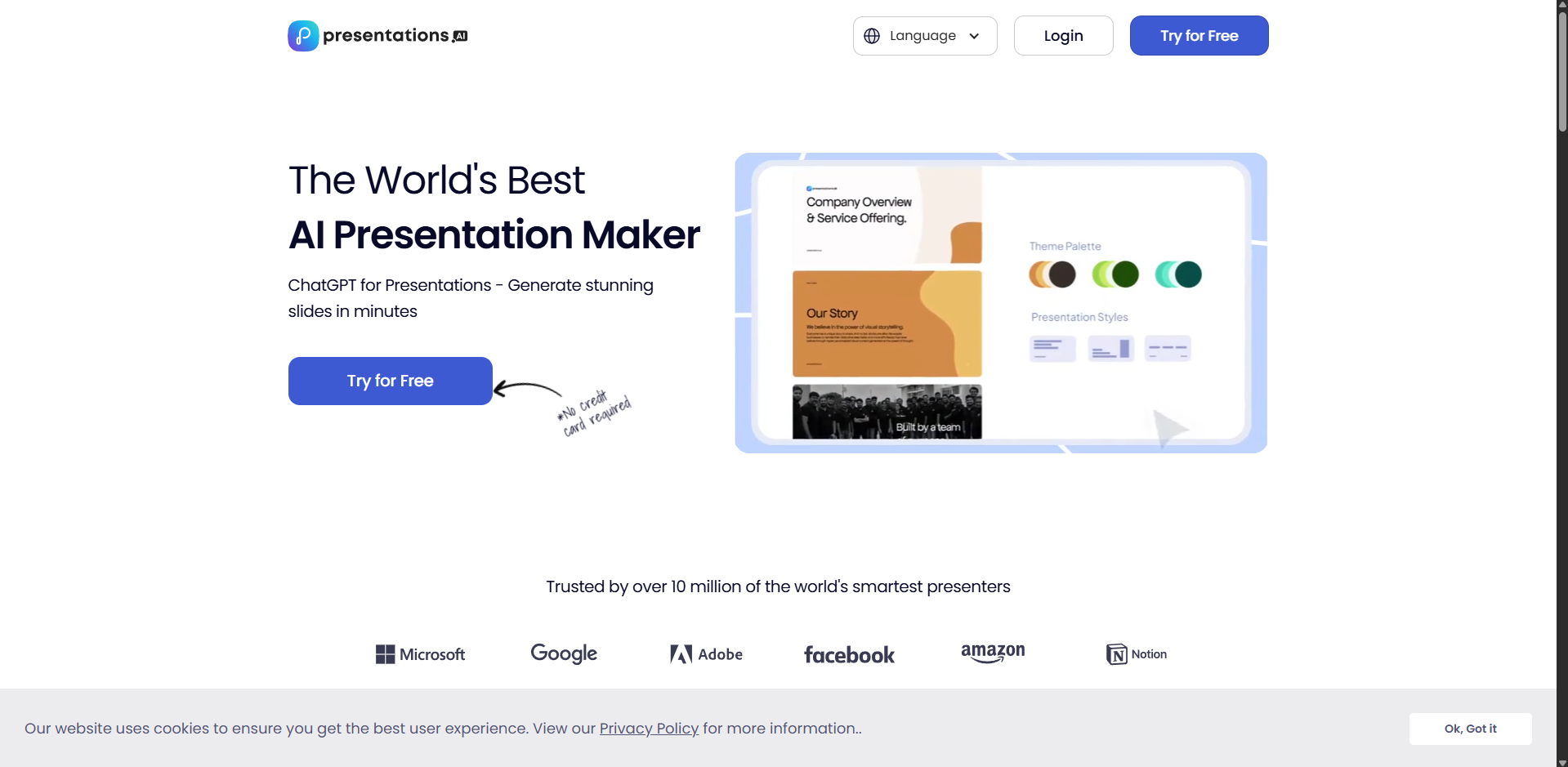
SlidesAI is a Google Slides and PowerPoint add-on that converts text to slides. Its free plan allows limited usage each month. You paste bullet points or paragraph text, and it auto-formats them into a slide deck with headings and bullets. It can also generate presentations directly from short prompts and even create AI images for slides. The output slides tend to use a standard layout (often four bullets plus an image), so it’s not as stylish as other tools. However, because it works inside Google Slides, it’s very convenient: you can refine the deck immediately and export normally. SlidesAI is a handy free helper for quick slide assembly when you already use Google Slides or PowerPoint.
Other notable mentions: We focused on free tools, but it’s worth noting that advanced options like Microsoft’s PowerPoint Copilot and Google’s Gemini can also generate slides. (Copilot is part of Microsoft 365 but costs extra, and Gemini’s Slides integration is still limited.) For brainstorming or outlines, AI chatbots like ChatGPT or Claude can help draft slide content or structures.
Conclusion: All the above AI PPT makers let you create a solid first draft of a presentation quickly, so you can spend more time refining and rehearsing. For most users, Gamma AI tops the list thanks to its powerful generator and free credits, while Presentation.ai and Pitch offer excellent customizability for business decks. Teachers and students may especially like Curipod and Canva for classroom slides. Since all these tools have at least a basic free plan, the best approach is to try a few and see which fits your style and workflow.
Sources: The above recommendations are based on hands-on testing and reviews from 2024–2025, including Kripesh Adwani’s guide and PlusAI’s 2025 roundup, as well as comparisons by Zapier and Monsha (for education). Each tool’s capabilities and free limits were verified via these sources to ensure accuracy.